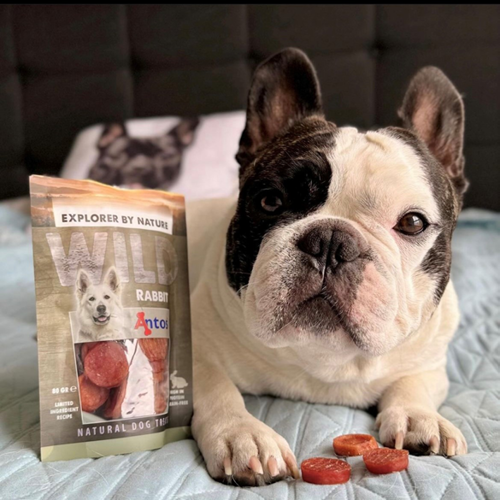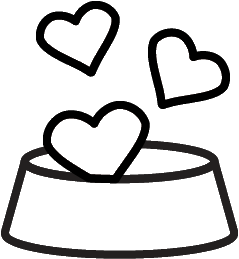FAQs
Shopping online & Payment
Do I have to create an account before placing an order?
If you wish to make an order without creating an account, please select the guest checkout option. By registering with us and creating an account, you will be able to: track your orders and review past purchases, request a return or exchange directly from your account, shop even quicker the next time by saving your address and card details, and manage your account details, address book and email preferences.
My favourite product is no longer on the site...
We are always working hard on new products that we hope you’ll love and share, and as we are getting ready to introduce new launches, we may phase out of some of our existing products. We hope you’ll stay tuned to discover new Antos favourites in the coming months.
How do I contact Antos?
You can contact us - through the contact form here - or via phone to speak to someone directly. We can be reached from Monday through Friday at 08:00-16:00 o’clock via telephone and e-mail. With the exception of public holidays.
How to shop online?
Welcome to Antos E-Shop. Shopping is easy, convenient and secure. Simply select the product you want to purchase and follow the instructions below:
Step One: Finding an item and adding to your shopping cart
Step Two: The shopping cart
When you have finished shopping, click the shopping cart icon found on each page. The shopping cart is where you check if the products in your cart are correct, and have the option to change the quantities you are ordering. To continue to purchase, click the checkout button.
Step Three: Order details
The next page will ask you to sign in, or register (if you have not already done so), and then provide invoice and delivery address details. If you have already saved these in your Account Profile you won't have to fill them out again. Here you will also be asked to choose the delivery option.
Step Four: Confirmation
Once you have confirmed your order you will see a confirmation page that gives you your unique reference number. You can print this page for your reference, or alternatively wait until you receive this information in an order confirmation email. The email will show all details of items purchased, delivery addresses, delivery options, which you can keep for your records. If you have any questions, please call us on +31(0)418 541005.
View cart
Click on the shopping cart icon to display your shopping cart with the list of the items selected for purchase, the selected quantities of each, and the total cost of the purchase. You may remove items or change the quantities ordered in this area.
Deleting items from your shopping cart
If you wish to delete an item in your Shopping Cart, simply go to “View Shopping Cart” and select the "Remove" link below the product name. The item will be removed from your shopping cart.
Where can I buy Antos products?
Step One: Finding an item and adding to your shopping cart
- Find the item you desire by either going through the webshop page;
- Once you have found the product you want, then click "add to cart".
- You will be able to increase or decrease the quantity in your shopping cart.
Step Two: The shopping cart
When you have finished shopping, click the shopping cart icon found on each page. The shopping cart is where you check if the products in your cart are correct, and have the option to change the quantities you are ordering. To continue to purchase, click the checkout button.
Step Three: Order details
The next page will ask you to sign in, or register (if you have not already done so), and then provide invoice and delivery address details. If you have already saved these in your Account Profile you won't have to fill them out again. Here you will also be asked to choose the delivery option.
Step Four: Confirmation
Once you have confirmed your order you will see a confirmation page that gives you your unique reference number. You can print this page for your reference, or alternatively wait until you receive this information in an order confirmation email. The email will show all details of items purchased, delivery addresses, delivery options, which you can keep for your records. If you have any questions, please call us on +31(0)418 541005.
View cart
Click on the shopping cart icon to display your shopping cart with the list of the items selected for purchase, the selected quantities of each, and the total cost of the purchase. You may remove items or change the quantities ordered in this area.
Deleting items from your shopping cart
If you wish to delete an item in your Shopping Cart, simply go to “View Shopping Cart” and select the "Remove" link below the product name. The item will be removed from your shopping cart.
You can purchase our range of dog chews and cat treats at many pet shops, gardening centres, retailers and veterinarian centres. For a location close to you, please contact us through phone or e-mail and we will happily help you.
Is shopping online with Antos secure?
At Antos, we understand how important security is to you and we are committed to making your internet shopping a positive experience. We assure you that any transactions that you make and any personal information you give us is secure. When you place an order at antos.dog, we encode your information using Secure Socket Layer (SSL) encryption technology. This is the most advanced consumer online security technique to date.
What payment methods can I use?
Payment is taken at the checkout. We accept all major credit and debit cards including:
For some European markets, we have alternative payment methods available and accept:
We try hard to make our processes problem-free but if you do experience any difficulties when making your payment, please contact us though phone or e-mail.
I received an error message when trying to checkout. What do I do now?
- Visa
- MasterCard
- American Express
For some European markets, we have alternative payment methods available and accept:
- iDEAL
- Apple Pay
- Bancontact
- Klarna Pay now
- Cartes Bancaires
- SEPA
- Postepay
- Przelewey24
- KBC
- Belfius
- EPS
We try hard to make our processes problem-free but if you do experience any difficulties when making your payment, please contact us though phone or e-mail.
Please verify that all information have been entered. Also, please verify that the billing information you have entered is the same as the information your bank has on file, then your order will not go through.
Can I cancel or change my order when it’s processing?
If you have placed an order on our website, our customer service is available to help you change your shipping address or cancel your order if requested by phone within an hour of placing it. Please note that we are unable to make any changes to your order once it is processing.
When will my card be charged?
Your card will be charged when your order ships. An authorization hold will be placed on your card when your order processes to validate funds.
When are you getting more stock?
We are restocking many of the key products every week however due to this unprecedented demand we’re seeing several items selling out soon again. The best way to stay up to date with new stock arriving is to sign up for our stock notification emails and to check the website regularly.